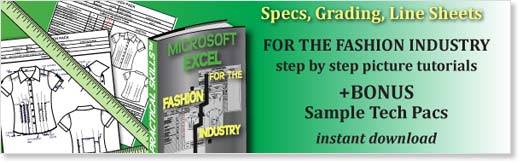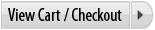FEATURES
NEW! Microsoft® Excel 2010 eBook!
With NEW Costing Sheet Lesson!
- 206 fully illustrated pages (Excel® 2010 eBook)
150 fully illustrated pages (Excel® 2002 eBook)
- Easy to follow step by step instructions with screen grabs
- 2 Printable PDF eBooks
- NEW! PDF eBooks now compatible with Adobe Reader on mobile devices (iPhone, iPad, Android)
- 3-page Tech Pack and Line Sheet samples in Excel format
With our eBook you’ll learn to:
- Create apparel industry standard Tech Packs, Fashion Line Sheets and Garment Costing Sheets
- Calculate Size Grading and Costing using Excel formulas
- Format Excel Worksheets and Link Pages
- Insert Sketches and Graphics
- Enter and Format Cell Data
BENEFITS
- Quickly learn how to use Microsoft Excel 2002 (PC) and 2010 (PC) specifically for the Fashion Industry
- Easily learn the features used most commonly in the fashion industry with easy to follow, step-by-step lessons.
- Stay ahead of the competition with must-have fashion career skills
- Become a confident, time-saving asset to fashion employers and sales teams
- Save time and stop size grading manually! Calculate garment size grades automatically with Excel formulas and linked cells
- Create your own apparel tech packs, fashion line sheets, garment costing sheets, and other apparel industry spreadsheets
RECOMMENDED FOR:
- Experienced Fashion Designersresponsible for sample development and request forms
- Fashion Design Studentsor Recent Grads who want a competitive edge in the job market
- Technical Designerswho want to keep up with the ever-changing fashion industry
- Designers/Companiesthat are still using handwritten forms or calculating size grading manually
- Freelance Designerswho want to gain a professional edge as independent contractors
- Sales Reps who need to present Line Sheets to buyers
DESCRIPTION
In this fast-paced apparel industry, knowing how to use Microsoft® Excel is a must for fashion designers and technical designers alike. With the tutorials in our “My Practical Skills: Microsoft Excel for the Fashion Industry” e-book, you will learn everything you need to know to create essential fashion industry worksheets such as spec sheets, grade sheets, fashion line sheets, garment costing sheets & garment production sheets.
Knowing how to use Microsoft Excel is an important skill for any fashion career since it is used in all phases: from design, to production, and even in sales. Apparel designers use Excel to create spec sheets for initial sample requests, technical designers create Excel tech packs and size grades for garment production, and sales teams use fashion line sheets created in Excel to present the current line to apparel buyers. So if you don’t know how to use Microsoft Excel or if your knowledge is limited to just entering data, it’s time to update your skills with our eBook tutorials.
Unfortunately, too many fashion designers don’t know how to use Microsoft Excel to create these important spreadsheets. Most apparel designers just know the basics like how to enter data, resize cells, and change font sizes & colors. As a result, numerous fashion companies are still using outdated means such as filling out tech packs by hand, calculating size grades manually, or using an inadequate program like Adobe Illustrator to produce these fashion spreadsheets!
Our Microsoft Excel eBook tutorials focus on the features used most commonly in the fashion industry, making it easy for you to learn Microsoft Excel. We’ve weeded out the unnecessary, overwhelming features of Excel that you’ll never use, to give you the practical skills needed to easily complete apparel industry projects.
DOWNLOAD INFORMATION
- Contents:2 PDF eBook files and Microsoft Excel sample files
- Size:31.3 MB
- Download Time:2-15 minutes
- Format:Compressed ZIP file
- Uncompress PC: Automatic, double click or download the free Zip Readerif needed
- Uncompress Mac: Automatic, double click or download the free StuffIt Expander if needed
USAGE INSTRUCTIONS
- Use Adobe Reader to read the ebook and follow along with the lessons in Microsoft Excel 2010 or Excel 2002
- Use the Excel sample files as a guide to check your work
SOFTWARE REQUIREMENTS
- Microsoft Excel
- Basic Excel skills
- Adobe Reader for the ebook PDF
TECHNICAL AND BILLING SUPPORT
- If you need help or have any questions, please contact us through the form. We respond within 24 hours, usually much faster.
DOWNLOAD SUPPORT
- After purchase, you will receive two emails: your purchase receipt and your download link from us.
- If you don’t see our download email within minutes, please check your spam (junk mail) folder. If you still can’t find it, let us know.
- Your purchase receipt will include an email and a phone number where we may be reached, depending on our availability in the Eastern US time zone.
Hassle-Free Product Replacement – See our Product Guarantees!
PDF eBook and spec sheet Excel files
$34.95