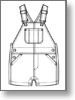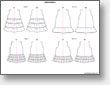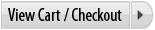SAMPLES
(Click to zoom, navigate with arrow keys or mouse)
FEATURES
- 17 Tops / Shirts Bodies (Woven, Knits, & Sweaters)
- 14 One-Piece Bodies (Bodysuits, Pajamas, Rompers, Sleep & Play)
- 12 Jackets / Outerwear Bodies
- 26 Pants / Shorts / Overalls Bodies
- 12 Skirts Bodies
- 15 Dress Bodies
- 72 Sleeves
- 146+ Collars, Necklines, Plackets, Hoods
- 347+ Pockets
- 190+ Garment Details (darts, belt loops, yokes, waistbands, epaulettes, cuffs, etc.)
- Easy Follow Instructions for Kidswear Illustrator Fashion Templates (PDF)
- Step by Step “Color Sketches with Live Paint Fast” Tutorial (PDF) – READ for best results
- BONUS 25 Illustrator Fashion Brushes for Childrenswear
BENEFITS
- Simple to use, adjust, & customize
- Reduce sketching time & increase productivity with Mix & Match vector kids flat sketches
- Sketch style is professional & aesthetically pleasing.
- Full range of garments for infant / toddler boys & girls children’s flat sketches (onesies, tops, jackets, dresses, pants, skirts, pajamas, etc.)
- Flats templates for current children’s fashions & classic Childrenswear clothing styles
- Quick access anywhere – store on flash drive or cloud storage
- Easily sketch design details & placements based on real dimensions
- Consistent sketch size & proportions
- Includes BONUS 25 Kids Adobe Illustrator Brushes!
- Fill kids flat drawings with color & fabrics FAST without joining paths – Live Paint friendly!
- Compatible with our other Illustrator Fashion Templates for effortlessly stunning flats & CADs
DESCRIPTION
Adobe Illustrator Kids flat fashion sketch templates developed specifically to reduce flat drawing time for Childrenswear designers!
So you need to draw kids’ flat sketches for your fashion design portfolio, line sheets, tech packs, or CAD presentation boards, but the fashion industry is so fast-paced that childrenswear designers rarely have enough time for drawing basic flat sketches, not to mention sketching more interesting design elements and novelty details. We know the feeling – so what’s a designer to do?
We’ve pre-drawn tons of infant fashion flat sketches in Adobe Illustrator format, so that YOU won’t have to! Our mix & match Childrenswear Fashion Sketch Templates have everything children’s apparel designers need for quick flat drawing of just about any fashion design idea you can think of!
Easy to Use:
All Adobe Illustrator Children’s Flat Sketch Templates are drawn with careful placement of anchor points, grouped objects, and guidelines at CF & CB, so they are easy to use, adjust, and fully customize to sketch different kidswear designs.
Mix & Match:
Each infant flat sketch template is sketched to fit with one another, so you can simply mix and match silhouettes and garment details to quickly sketch childrenswear fashion flats for boys and girls clothing. Kind of like paper dolls for fashion technical drawing: just grab the body silhouette you want and pair it with mix & match collars, sleeves, pockets, waistbands, and other apparel details to draw kids technical flats in no time! And with over 850 kids fashion flat sketch templates to choose from, the design combinations are endless!
Sketch Style:
Our to-scale Adobe Illustrator kids fashion sketch templates are drawn in a style that is both aesthetically pleasing & professional, so your presentation boards, line sheets, and fashion portfolios will look clean and professional. Sure to impress prospective employers & clients; you’ll have them guessing how you finished that design project so fast!
Full Range of Garments:
Adobe Illustrator Children’s Fashion Sketch Templates contains mix & match vector flat sketches for a full range of kids apparel (shirts, pants, skirts, jackets, dresses, etc.) and corresponding garment details (sleeves, collars, pockets, waistbands etc.). Also contains a wide range of flat sketch templates for both current children’s fashions & classic Childrenswear apparel.
Consistent Proportions:
Consistent sketch size & proportions allows you to place multiple fashion flats on a presentation board or portfolio page without resizing to the same scale!
Take It With You:
Easily stored on a flash drive or cloud storage for quick access at home, on the job, in the classroom or anywhere. Our Illustrator infant flat sketch templates are a great travel library that is perfect for freelance designers, fashion students, and any on-the-go childrenswear designer!
BONUS Adobe Illustrator Brushes:
We’ve compiled 25 useful Adobe Illustrator brushes drawn at the perfect scale for kidswear flat sketches. This bonus Kids Illustrator Fashion Brushes includes zipper brushes, scallops, gathers & ruffle brushes that are so often used for infant / baby clothing designs
Stop Faking It:
All infant technical flats included in these Kids Fashion Sketch Templates are drawn with true length proportions at approximately 1/8th scale based on Toddler size 2T (8x’s smaller than actual size), making it easy to sketch design details and placements based on real dimensions.
At 1/8th scale, 1 grid square = 1 inch. For example: to draw a 12” long skirt, just count 12 grid squares on your screen.
Enlarging kids clothing design templates to show accurate artwork layouts for graphics and embroidery is also very simple: Let’s say you’re drawing a neck embellishment that is 6” wide, simply scale the artwork 8x’s (800%) to create the actual size artwork for your factories.
Don’t Work Hard, Work Smart:
Use these kidswear flat drawing templates with our other Illustrator fashion templates to effortlessly create detailed flat sketches and stunning CADs & fashion presentation boards! Our Adobe Illustrator fashion flat drawing templates are perfectly compatible with our
Illustrator Sweater Brushes and Swatches,
Vector Garment Accessories,
Illustrator Sweater Brushes, and
Fabric Swatches & Fashion Embellishments, which are also drawn at 1/8th scale.
Fast Sketch Coloring:
All childrens fashion flat sketch templates are Live Paint friendly, allowing you to fill flats with color & fabrics FAST, and eliminates the need to join paths or create closed shapes! (Free Live Paint tutorial included & watch this quick video demo).
If you’re a professional fashion designer, then you already know how important technical flat sketches & CADs are in the apparel industry from design through production. We’ve taken care of the tedious and technical side of fashion technical drawing for childrenswear apparel, so you can spend your time on actually designing!
DOWNLOAD INFORMATION
- Contents: Adobe Illustrator (.ai) files and PDF files
- Size: 14.8 MB
- Download Time: 2-8 minutes
- Format: Compressed ZIP file
- Uncompress PC: Automatic, double click or download the free Zip Reader if needed
- Uncompress Mac: Automatic, double click or download the free StuffIt Expander if needed
USAGE INSTRUCTIONS
- Create a new document – this is where you will “draw” your infants flat fashion sketch.
- Open a Body file (ex. Outerwear Bodies, Bottoms Bodies) and select the body sketch of your choice along with any corresponding details you wish to use (ex. hem, waistband, cuffs). Copy and Paste the selected body sketch onto the new document.
- Now open a detail file (ex. Sleeves, Collars) and select the desired apparel detail(s). Copy/Paste the selected detail into the document with your body sketch and place the apparel detail in its’ appropriate position over the body.
- Continue adding garment details until you’re happy with the design. Now your kids fashion flat sketch is complete!
(Detailed PDF instructions with images included with download)
SOFTWARE REQUIREMENTS
- Compatible with Adobe Illustrator CS2 & all newer versions
- Adobe Reader for the instructions PDF
REQUIRED SKILLS
While our Children’s Illustrator flat fashion sketch templates will help you draw kids vector flat fashion illustrations faster, and save you hours of fashion technical drawing time, it is NOT a substitute for knowing how to use Adobe Illustrator!
Please make sure you are comfortable with the following basic tools and skills in Adobe Illustrator before using our Childrens Fashion Sketch Templates:
- DRAWING WITH THE PEN TOOL!!
- Adding, Subtracting, and Converting anchor points
- Using the Selection, Direct Selection, & Group Selection tools appropriately to select, move, adjust, & delete paths/objects
- Copying & Pasting selections
- Grouping & Ungrouping objects
- Working with Layers
- Arranging Stacking Order: (Bring Forward, Send Backward etc.)
- Changing Fill & Stroke colors
- Scaling, Rotating, & Reflecting objects
- Reflecting objects using the Transform Panel
- Aligning and Distributing objects using the Align Panel
- Cutting paths using the Scissor tool
- Rendering Sketches (Quick Live Paint Tutorial included)
If you need to learn how to use Adobe Illustrator, or need to brush up on the skills listed above, see our Adobe Illustrator for the Fashion Industry eBook.
TECHNICAL AND BILLING SUPPORT
If you need help or have any questions, please contact us through the form. We respond within 24 hours, usually much faster.
DOWNLOAD SUPPORT
After purchase, you will receive two emails: your purchase receipt from PayPal and your download link from us.
If you don’t see our download email within minutes, please check your spam (junk mail) folder. If you still can’t find it, let us know.
Your purchase receipt will include an email and a phone number where we may be reached, depending on our availability in the Eastern US time zone.
Hassle-Free Product Replacement – See our Product Guarantees!
850+ Mix & Match Adobe Illustrator Flat Fashion Sketch Templates
Low Introductory price of only $29.95!